Bootstrap code
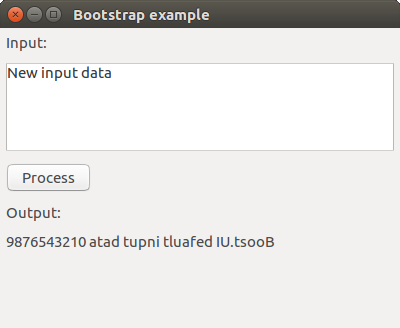
Bootstrap application under Unity
// Copyright (c) 2017 Kolya Kosenko
// Distributed under the Boost Software License, Version 1.0.
// See http://www.boost.org/LICENSE_1_0.txt
// Text processor
// This example creates dialog with input and output fields, and one button
// between them. When user press button, reversed input field text copied into output field.
// Input field is cleared.
#include <boost/ui.hpp>
#include <sstream>
namespace ui = boost::ui;
class bootstrap_dialog : public ui::dialog
{
typedef bootstrap_dialog this_type;
public:
bootstrap_dialog();
private:
void process();
ui::text_box m_input_widget;
ui::label m_output_widget;
};
bootstrap_dialog::bootstrap_dialog()
: ui::dialog("Bootstrap example")
{
// Create vertical box layout inside dialog window
// and put children widgets inside it
ui::vbox(*this)
<< ui::label(*this, "Input:")
<< m_input_widget.create(*this, "Boost.UI default input data 0123456789")
.tooltip("Input string")
.layout().justify().stretch()
<< ui::button(*this, "&Process")
.on_press(&this_type::process, this)
.tooltip("Process input data")
<< ui::label(*this, "Output:")
<< m_output_widget.create(*this)
.tooltip("Output")
.layout().justify().stretch()
;
// Change dialog window size
resize(400, 300);
}
void bootstrap_dialog::process()
{
// Read string from input widget
std::wstring data = m_input_widget.text().wstring();
// TODO: Add your process code here
std::reverse(data.begin(), data.end());
std::wostringstream ss;
ss << data;
// Write string to output widget
m_output_widget.text(ss.str());
// Clear input widget text
m_input_widget.clear();
}
int ui_main()
{
bootstrap_dialog().show_modal();
return 0;
}
int main(int argc, char* argv[])
{
}
